Maximize Your E-Commerce Game with This Shopify SEO Guide
- Megan Robertson

- May 13, 2021
- 4 min read
Updated: Jun 25, 2021
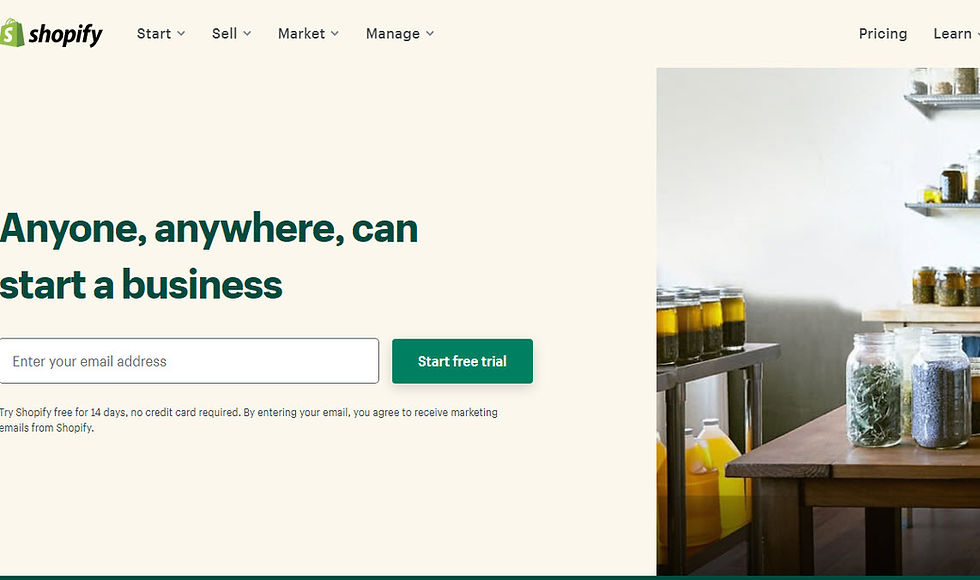
As one of the world’s leading e-Commerce platforms, Shopify offers many user-friendly features that easily help entrepreneurs and business owners create shopping websites. With millions of merchants utilizing this software, your brand’s visibility is of utmost importance to generate sales. If your brand uses Shopify, you will need to familiarize yourself with SEO improvements that can push you ahead of your competitors and make you stand out in search results.
Shopify is not known for providing the best SEO tools, but it doesn’t mean you should brush this to the side. Modifying your website through these steps can improve your chances of success:
1. Optimize Site Structure & Data
Your website structure should be simple so that users can navigate through it without confusion and so that search engines can detect and index your pages. It’s advisable that someone can access something they’re looking for on your site within three clicks from the home page. Your Shopify shop should also be scalable, which means the content’s hierarchy is logical, your products are categorized properly, and your site can automatically update its different pages as you add content to it. It’ll also be helpful to make your navigation settings easy to understand and include a search box, so that site visitors find what they’re looking for.
Remember that shoppers appreciate an organized website, and a good user experience will lead to higher rankings. Don’t go overboard. Keep it straightforward to not overwhelm your site visitors.
2. Manage Redirects
URL redirects send traffic from one part of your page to another. Managing redirects means ensuring that customers are not led to a page that doesn’t exist or has erroneous messages once it loads. This will make your e-Commerce shop questionable and might turn off customers to continue with any actions or purchases. Shopify has a URL Redirect page where you can manage this. If you are migrating your website from an older provider into Shopify, it’s important to check if your URL redirects are active.
3. Manage Duplicate Content
Duplicate content occurs when similar content exists on two (or more) separate URLs. Shopify is known for doing this out of the blue, leading to search engines having difficulty providing ranking credit. Knowing that this can impede ranking performance, it’s best to take action and make sure you fix this issue and eliminate duplicates when possible. You can either change the code of how canonical tags work on your Shopify theme or edit the Javascript code with the help of developers and/or plugins.
4. Include Title Tags & Meta Information
A meta description acts as a brief character overview describing the contents of your web pages. When you conduct search results on Google, meta-descriptions appear under your page URL. When loading your metadata, it’s best to include your offering and unique selling proposition. Include relevant keywords that would help your site appear in search results. Do this for your main page, general pages, and products & collections. Small business owners can opt to work with digital agencies that specialize in copywriting for meta information. In contrast, others take the time and effort to do this one by one—research online for tips on making a stellar meta description for your e-Commerce.
5. Work on Image Optimization
Site visitors are discouraged when a site loads slow… and this can be attributed to the large image files it houses. Optimizing your images is a positive step to boost your store’s loading times, which helps customers readily get to what they need. Reduce the file size of your key visuals without sacrificing quality so they can rank on Google and other image search engines. You can do this by naming your images descriptively and in straightforward language, configuring your alt attributes, knowing the right file type to use, and optimizing your thumbnails.
6. Monitor Google Search Console and Google Analytics
Shopify allows business owners to integrate their Google Analytics (and Search Console) data through a tracking code. Once the connection is established, Shopify will require the Enhanced E-commerce enabled on your theme & your brand’s Google Analytics profile so it can successfully gather data on how your e-Commerce is performing. It could be tedious to set up, but resources such as this can give you a step-by-step guide on how to go about it.
Implementation of these Shopify SEO tips could be daunting. Still, there are native SEO plugins you can use to manage SEO efforts better and to put you in a more advantageous position to rank well.
Here are three (3) FREE SEO Add-Ons to build a strong technical foundation:
A. SEO Plus
SEO Plus makes it easy for your online commerce to increase its organic traffic. It offers customized displayed content, easy one-click install, and dynamically displays fresh content on your product pages daily. It also provides multi-language support and keeps your site professional with no app branding.
This free Shopify plugin can boost your image search traffic game by providing optimized image alt descriptions and polices your meta-tags so that they can convert and rank. It uses an AutoPilot feature to fix SEO issues based on customizable rules and automatically builds & maintains your shop’s sitemap to Google so each page can be crawled and indexed.
C. AMP
With most consumers shopping from their phones, building a website that functions well on mobile devices is important. Developed by Shop Sheriff is an intuitive software to increase mobile search results and generate better organic SEO. One of the most installed and trusted Shopify plugins provides Accelerated Mobile Pages (AMP) solutions to help give customers a seamless experience, which can help generate revenue for your brand.
As Shopify usage continues to thrive, we stress the importance of SEO. It plays a big role in positioning your brand as a thought leader, building your business’ credibility over others, and impacts how audiences are led to your brand’s digital storefront.
If you’re a business owner who needs more help, get in touch.




